Allow all Macros to work in Content Templates
- Planned
- Subscribe
|
J |
Joshua Williamson |
At present only some Macros work in Content Templates due to the fields they pull their values from not being populated at the time the content template is utilized in the workflow.
This adds significant complexity to template creation, particularly in cases where there is a mixture of use cases being practiced on a page (i.e. where there is both automated incident creation via beacon/API integration, and manual Incident creation being utilized). As some macros only work in Brand templates, content that utilizes these has to be set in the brand template, with the remaining content set in the Content Template. However, someone manually creating an Incident cannot see the content in the Brand Template, which can cause inconsistencies in the final notification content.
We would like the order of processing to be rearranged, so that all macros work in the content template. This will allow us determine all the content of a notification in a content template, and leave only formatting in the brand template.
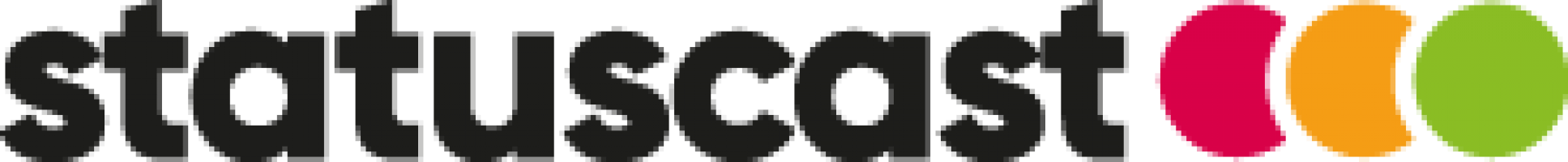
Activity Newest / Oldest
Customer Success
Status changed to: Planned
Customer Success
Unfortunately, this will be later in Q4 2023
Customer Success
Status changed to: In progress
Customer Success
Status changed to: Planned
Customer Success
Not all macros are designed to be used in incident templates, some are notification specific. {{ IncidentUpdate.InDirectlyAffectedComponentsByName }} can be added to incidents as requested. Other macros can be considered, if a list is provided. Planned Late 2023/early 2024.
Joshua Williamson
I'm unsure which macros would not be considered "designed to used in incident templates", but I think the solution to this is simple; don't list macros not designed to be used in incident templates...in incident templates! Those macros that are designed to be used in incident templates, should be made to work in content templates, and render their values in the Incident widget and the incidents screen in the manager dashboard
Joshua Williamson
Another aspect of this we have recently encountered is that macros that only work in Brand Templates do not render on the StatusPage in Service Status widget mouseovers of Incident widget Incident summaries.
We write content to match Brand Templates that contain macros like {{ IncidentUpdate.InDirectlyAffectedComponentsByName }}, but this content is then rendered on the Status Page without the corresponding context. Pictured is an example of this as shown in both widgets on the status page, and as intended in the notification email.
This is further evidence of the need to be able to configure all actual content in Content Templates, and for Brand Templates to just be used to define the presentation of that content.
Customer Success
Status changed to: Under review